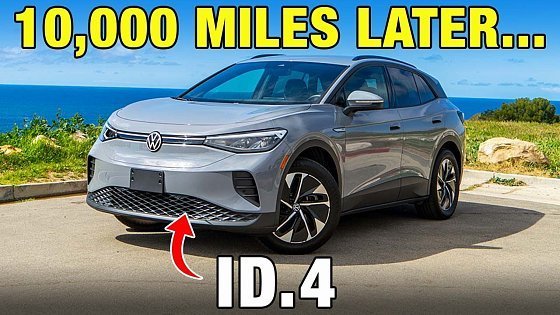Video Summary
-The ID4 keeps the vehicle on if the driver leaves their seat by connecting the seatbelt behind the seat to the buckle.- Media playback shortcuts using Apple CarPlay and Android Auto can be paused by lowering the volume or pushing the power button. Podcast playback can be skipped ahead or rewound in 15-second increments using the steering wheel controls.
- The charge port can be unlocked using the infotainment screen, by double-clicking the unlock button on the key fob, or by pressing the unlock button on the front passenger door.
- The infotainment screen is customizable. There are various layouts with widget screens. Some widgets have pre-set space sizes for particular elements. Climate controls widget is very popular and helps to avoid glitches in the infotainment screen.
- The ID4's voice control system can perform multiple operations. For better reliability, the activation word "Hello ID" can be disabled, and controls can be used by pressing the steering wheel button and saying the command directly. The voice commands do not have to be specific.
- Driving with a dead key fob requires unlocking the door with the backup key, placing the fob on the key icon in the center console, and then putting the foot on the brake to drive.
- To temporarily disable keyless entry, lock the vehicle using the lock button on the key fob, touch the outside door sensor once within five seconds and do not try to test the lock. If permanent is required, the function can be turned off from the vehicle settings.
- To close the trunk while in the car, pull the button on the driver's door to close the trunk. The button must be held until the trunk is completely closed.
- The window shades of the cabin can be better controlled with a feature accessed in the vehicle’s interior tab on the infotainment screen.
- Adaptive cruise control can be deactivated from the driver’s display screen by navigating to the steering wheel control settings, sliding your finger right on the mode button to select cruise control and then pressing the mode button to save the setting.
- Cabin lighting is dimmed by placing and holding the finger on the light. Another way to dim is to press the light once to activate and then press and hold to dim.