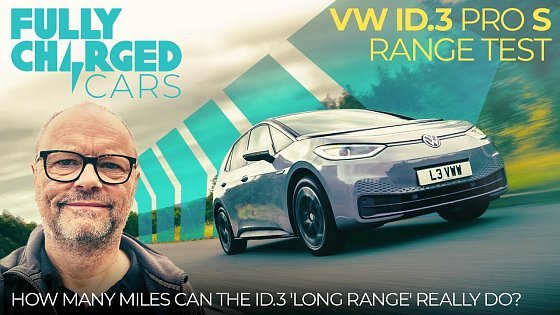Video Summary
Summary of the electric car review:- Holding the unlock button on the key fob opens all windows. Holding the lock button closes them.
- Inside the car, pressing and holding the "REAR" button on the window controls allows one button to control all windows.
- The ignition button under the steering wheel can be used to turn the ignition on even from outside the car.
- The seat heater can be activated by pressing the two temperature adjustment buttons on the infotainment screen simultaneously.
- System information, including software version, can be accessed through Settings > System > System Information. For more detailed information, hold the Home button on the infotainment screen.
- In the navigation map, sliding two fingers on the volume slider below the screen zooms in and out.
- Favorites in the infotainment system can be changed by scrolling down from the top of the screen and long-pressing an icon to replace it with another function. Dark and Bright modes are available in the favorites.
- The power/regeneration meter on the driver display shows available power (blue) and regeneration (green). A shorter blue line indicates a power limit due to factors like a cold battery or low state of charge. A shorter green line indicates reduced regeneration, possibly due to a high state of charge or cold battery.
- For optimal battery health, aim to keep the state of charge between 20-80% and primarily use AC charging at 5 or 11 kW (2 kW is not ideal).
- When charging DC and heating/cooling the cabin, the power for the cabin comes from the charger. When preheating/precooling and charging simultaneously with AC, 2-3 kWh less will go into the battery.
- If preheating is started via the app or schedule, it will run for 30 minutes, even if you start driving or park the car sooner. To stop it, turn it off via the infotainment system (if inside and plugged in) or the app (if not plugged in).
- The ID.3 has a 6 kW battery heater that heats the battery to 13 degrees Celsius when the battery temperature is below 7 degrees, ensuring full regeneration and power. This will change with the new 3.0 software update to heat in steps.
- OBD dongles can be used to read car data. The OBD port is under the steering wheel to the left, marked purple. OBD11 allows reading data and changing settings, while apps like Car Scanner Pro and EVNotify are good for simply reading data, with EVNotify being faster for quick checks like battery temperature.