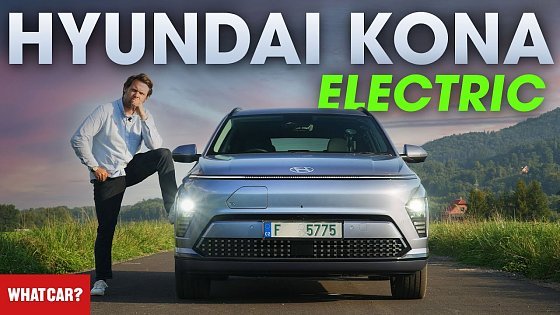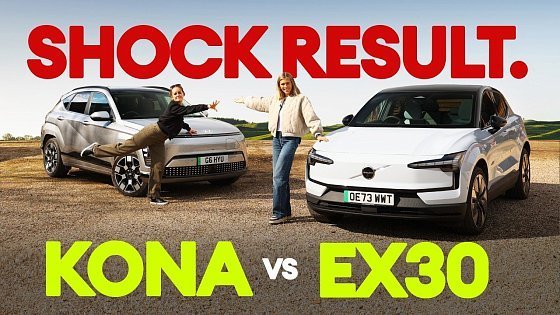Video Summary
Here is the summary of the video review on the 2024 Hyundai Kona:- Hyundai offers a range of features that can be customized via the touchscreen, including climate, display, audio, and drive modes.
- The infotainment screen is the central hub for the car’s many systems.
- The available touchscreen display allows for both wired and wireless connections for Android Auto and Apple CarPlay.
- The volume of different audio sources can be adjusted, in case you want to lower the radio volume.
- The system also allows you to adjust the quality of sound from the speakers.
- The video provides information on the following features:
- Recirculate air
- Automatic Ventilation
- Defog and Defrost options.
- Climate features.
- The vehicle has the following driver aids:
- Automatic high beams
- Lane keeping and lane following assist
- Blind spot view monitor and Parking Collision-Avoidance Assist, or PCA
- Head up display.
- The available surround view monitor assists in parking.
- The rear view mirror is a parking support system.
- The rear camera is at the rear of the vehicle.
- The vehicle also allows for the user to have a custom setting for the display.
- The display can be set to show the vehicle’s speed, fuel level, and warning signs.
- To cancel route guidance, tap the X.
- The user can also access information for other features.
- To find settings, press Setup, then display, to then change the brightness.
- You can also adjust the color from within the display menu.
- Driving mode can be adjusted and you can select normal, sport, or snow.